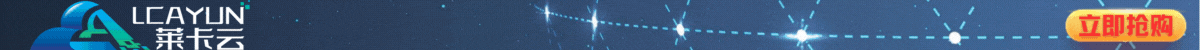运维服务器的时候,我们是不是会有遇到服务器被特定的IP地址攻击或者扫到?这里我们常用的做法就禁止这个IP或者IP段。这里,我们常用的WEB引擎包括Apache和Nginx,两者的区别就是设置禁止的位置不同,Apache一般是在根目录的.htaccess文件中,Nginx在指定的conf文件配置中全局设置或者当前站点设置。

在这里,整理常见的Apache和Nginx禁止IP的一些用法。
第一、Apache禁止IP直接访问
1、HTTP 禁止IP直接访问
#NameVirtualHost xx.xxx.xxx.xx
<VirtualHost *:80>
ServerName xx.xxx.xxx.xx
ServerAlias xx.xxx.xxx.xx
<Location />
Order Allow,Deny
Deny from all
</Location>
</VirtualHost>2、HTTPS禁止IP直接访问
#NameVirtualHost xx.xxx.xxx.xx
<VirtualHost *:443>
ServerName xx.xxx.xxx.xx
ServerAlias xx.xxx.xxx.xx
SSLEngine on
SSLProtocol all -SSLv2 -SSLv3
SSLCipherSuite HIGH:!RC4:!MD5:!aNULL:!eNULL:!NULL:!DH:!EDH:!EXP:+MEDIUM
SSLHonorCipherOrder on
SSLCertificateFile /etc/letsencrypt/live/laobuluo.com/fullchain.pem
SSLCertificateKeyFile /etc/letsencrypt/live/laobuluo.com/privkey.pem
SSLCertificateChainFile /etc/letsencrypt/live/laobuluo.com/fullchain.pem
<Location />
Order Allow,Deny
Deny from all
</Location>
</VirtualHost>第二、Nginx禁止IP直接访问
1、禁止HTTP直接IP访问
server
{
listen 80 default;
return 403;
}2、禁止HTTPS直接IP访问
server
{
listen 80 default;
listen 443 default_server;
server_name _;
return 403;
#error_page 404/404.html;
ssl_certificate /etc/letsencrypt/live/laobuluo.com/fullchain.pem;
ssl_certificate_key /etc/letsencrypt/live/laobuluo.com/privkey.pem;
ssl_protocols TLSv1 TLSv1.1 TLSv1.2;
ssl_ciphers ECDHE-RSA-AES128-GCM-
SHA256:ECDHE:ECDH:AES:HIGH:!NULL:!aNULL:!MD5:!ADH:!RC4:!DH:!DHE;
ssl_prefer_server_ciphers on;
ssl_session_cache shared:SSL:10m;
ssl_session_timeout 10m;
error_page 497 https://$host$request_uri;
#SSL-END
}第三、PHP禁止IP和IP段访问
<?
//禁止某个IP
$banned_ip = array (
"127.0.0.1",
//"119.6.20.66",
"192.168.1.4"
);
if ( in_array( getenv("REMOTE_ADDR"), $banned_ip ) )
{
die ("您的IP禁止访问!");
}
//禁止某个IP段
$ban_range_low=ip2long("119.6.20.65");
$ban_range_up=ip2long("119.6.20.67");
$ip=ip2long($_SERVER["REMOTE_ADDR"]);
if ($ip>$ban_range_low && $ip<$ban_range_up)
{
echo "您的IP在被禁止的IP段之中,禁止访问!";
exit();
}
?> 这样,如果我们有需要的话可以设定禁止IP直接访问服务器和网站。

 老部落
老部落